Control Pannel
Access Logs and Activity History
Customize System Preferences
Monitor System Performance Metrics
- Dashboard
- User Accounts
- System Logs
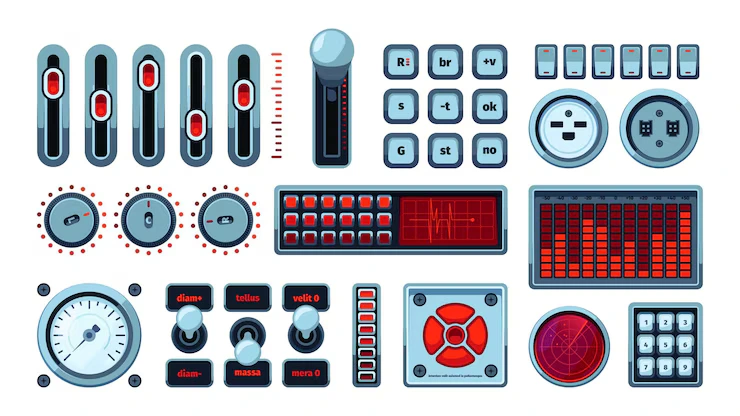
Secure Access Control
Deploy with ease and control who can access your infrastructure, all secured in your chosen data center.
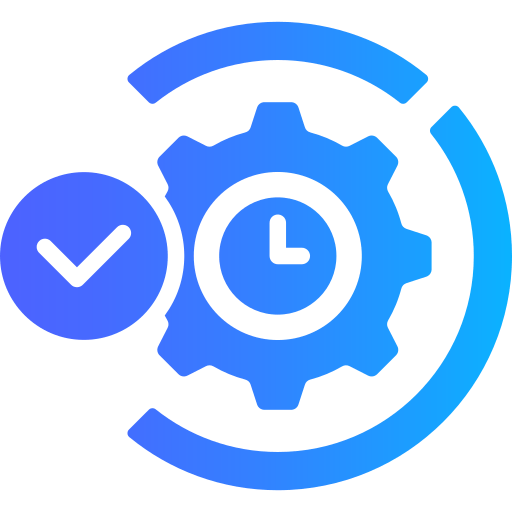
Team Management Made Easy
Add sub-users with customizable permissions for billing, API usage, server creation, and more.
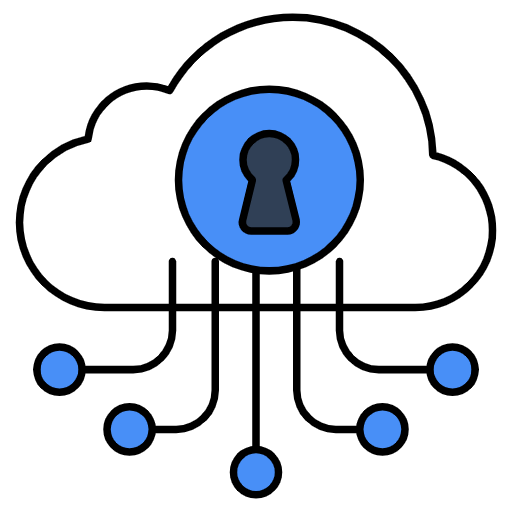
Single Sign-On Integration
Integrate SSO with Okta, OneLogin, and others to simplify access for large teams.
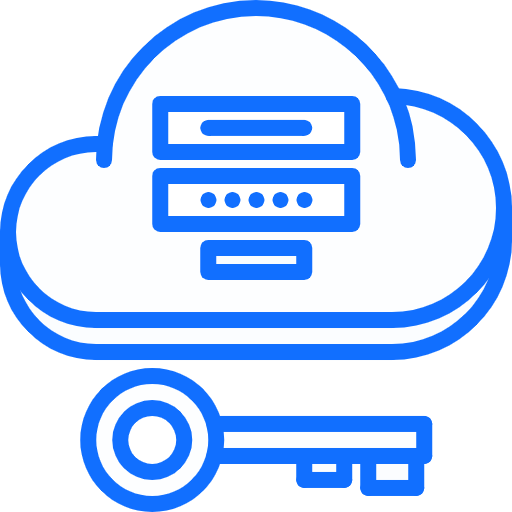
API Access Management
Create and manage API keys with IP whitelisting for enhanced security and flexible access.
Full Infrastructure Control
Manage servers, settings, and support—all from one powerful, easy-to-use control panel.
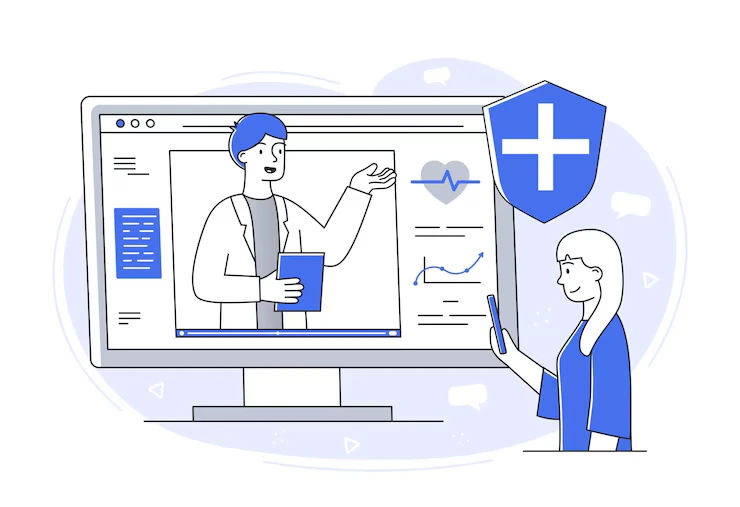
Monitor Server Health
Track performance in real time with detailed server health graphs and usage insights from day one.
Flexible Configuration Options
Easily customize services with intuitive settings and configuration tools built right into the control panel.
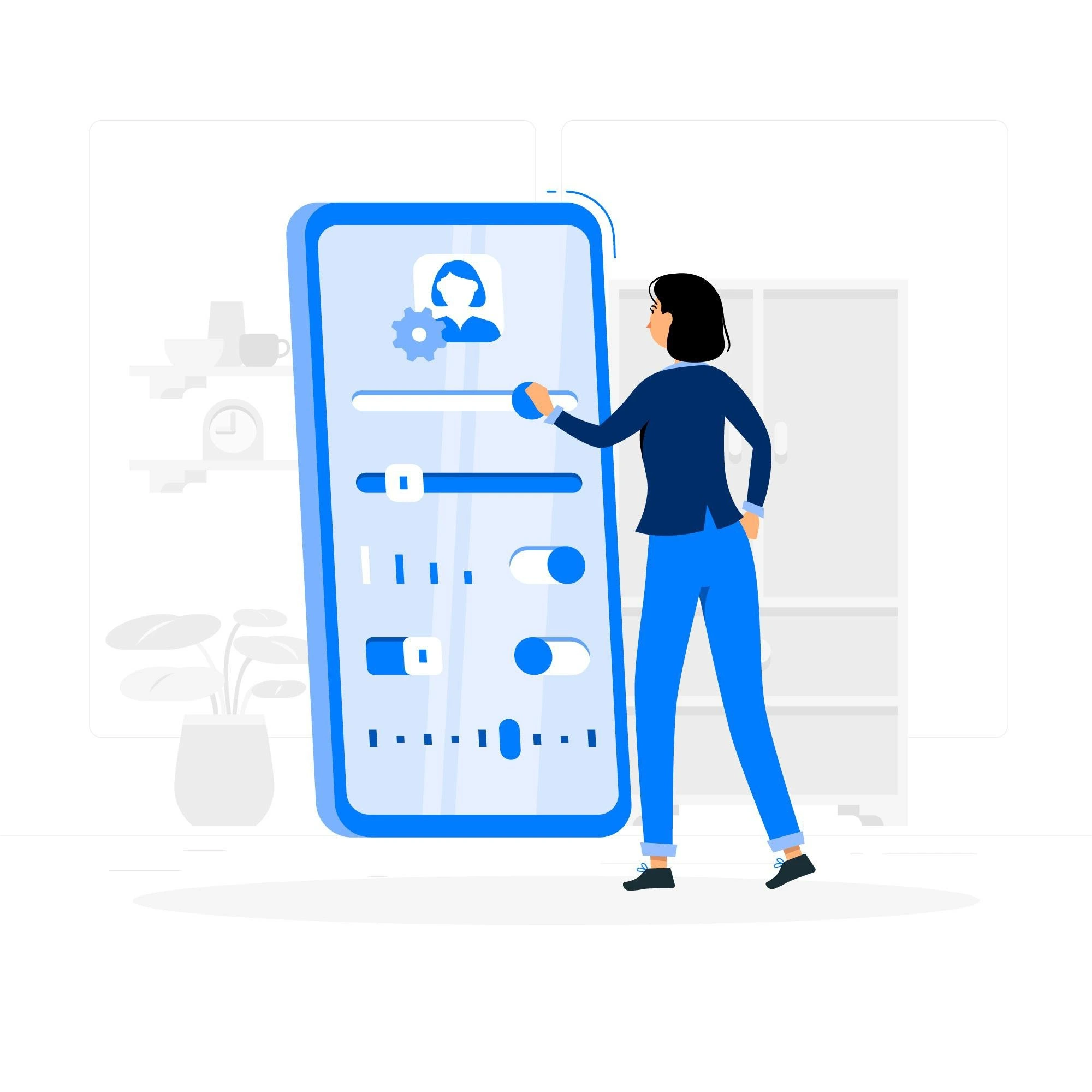
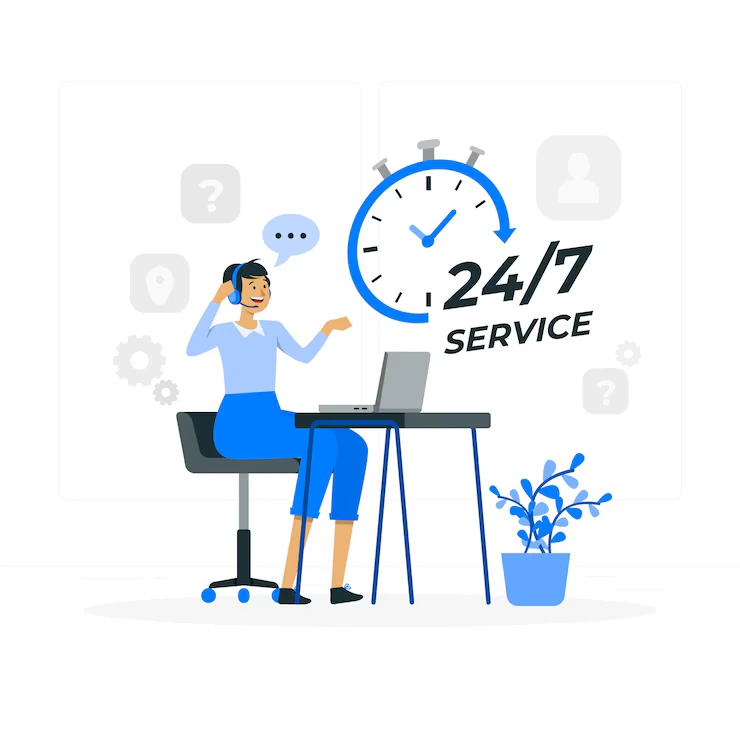
Reliable, 24/7 Support
Reach our expert support team anytime through a simple ticketing system—fast, friendly, and always available.
Easy Account Management
Built to support teams of any size with seamless user control and access settings.

Real-Time Billing Insights
Monitor usage and costs in one place. Pay only for what you use—no surprises.

Secure with Multi-Factor Authentication
Protect your account with SSO integration or enable MFA for an added layer of security.

Multiple Payment Options
Choose from credit cards, PayPal, Alipay, Bitcoin, and more for easy, flexible payments.
Have Any Questions?
The Control Panel is your main dashboard to manage system settings, configurations, and user preferences.
You can access it by logging into your account and clicking on the “Control Panel” tab in the main menu.
Click “Forgot Password” on the login screen and follow the prompts to reset via email.
Yes! Most panels allow you to personalize options such as themes, notifications, and permissions.
Yes, the Control Panel is responsive and works on both desktop and mobile browsers.














